Indigo DQM's Data Management Engine (DME) uses the Indigo DRS Data Reporting and Document Generation System to create advanced reports and documents for Data Command Queries in the Data Asset Store(s).
Indigo Scape DRS is an advanced Data Reporting and Document Generation System using HTML, XML, XSLT, XQuery and Python to generate highly compatible and content rich business reports and documents with standard HTML.
Representing the ultimate in Data Reporting our advanced technology and reusable reporting platform gives the best functionality and compatibility. With advanced reporting features and effortless integration of this software into your business you can be assured of having the best reporting capabilities!
Various other reporting systems are also supported but for the best functionality and compatibility Indigo DRS Reports should always be used.
Select the Reports tab for the Data Command Query.
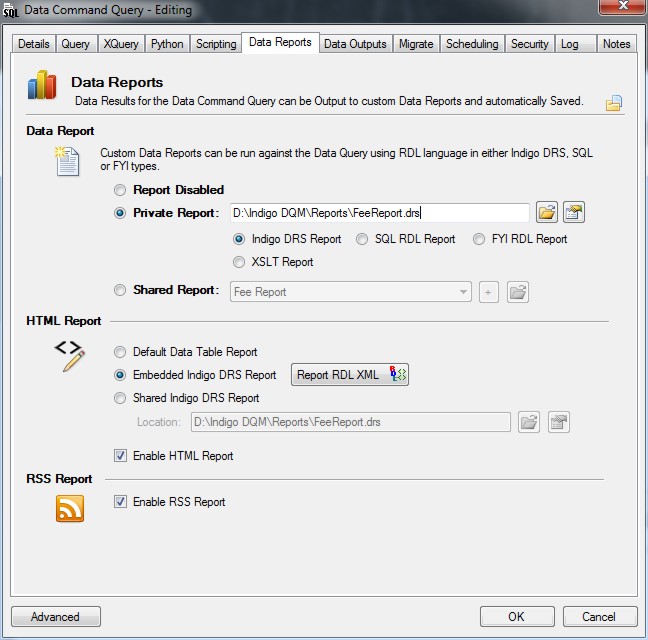
Select the type as either an Indigo DRS Report, FYI RDL Report or a MS SQL RDL Report. If the Report is shared check the radio button and then select the Report from the drop-down list.
If the Data Report is common to multiple Data Command Queries or Execution Plans then create a shared Data Report.
Embedded Indigo DRS Reports
Embedded Reports are stored with the Data Command in the Data Asset Store and allow Data Reports to be automatically output to a File. Check the 'Enable HTML Report' option and select either the default Report which is a basic Data Table or the Indigo DRS Report which is the advanced Data Report generated with the Indigo DRS Report Designer.
Shared Indigo DRS Reports
Shared Indigo DRS Reports can be used with multiple Data Command Queries or Data Execution Plans. If an Indigo DRS Report can be reused then select the shared option to the Report File. The Report File can be local, on a network share or on the Internet. Open the properties page for the Report location to specify the URI for the File.
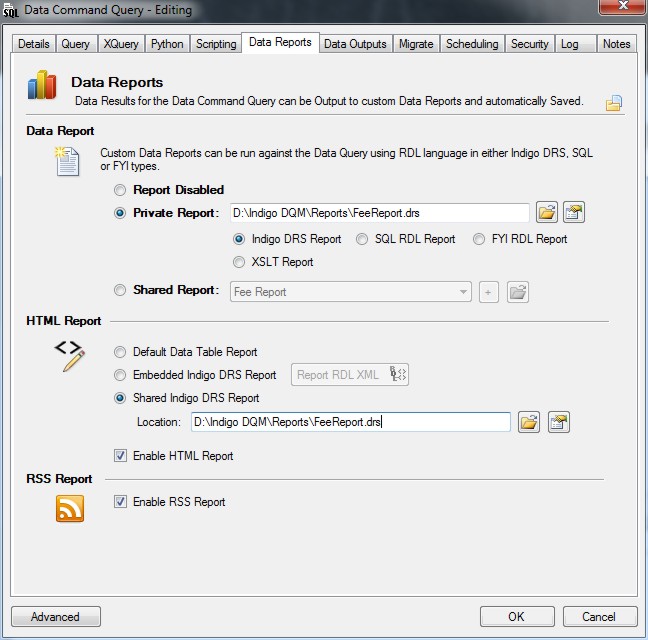
HTML Reports for the Data Command use the Indigo DRS Data Reporting and Document Generation System RDL (Report Definition Language). Indigo RDL is an XML vocabulary using a flexible machine readable Markup Language to define and describe Report structure, elements, functionality, content and Data.
The Indigo DRS Report Definition Language represents a standard for creating complex and interchangeable Reports between Indigo DRS Systems and also maximises content reuse and modularity.
Indigo DRD Report Designer Tool*
The optional Indigo DRD Report Designer Tools, not included, can quickly create advanced Data Reports rich in content with many options for styling, formatting and customisation. Tables, Charts and Graphs can be added to the report effortlessly allowing complex Data to be presented in a visual and meaningful format with the minimum of effort.
To design a Report using Indigo DRS output the Result Data XML to File and then open and create a new Report with the Indigo DRD Report Designer and load the Result Data XML from File. Create your Report and then save the Report RDL XML. Open the Report RDL XML into the Data Command Query by clicking the Report RDL XML button.
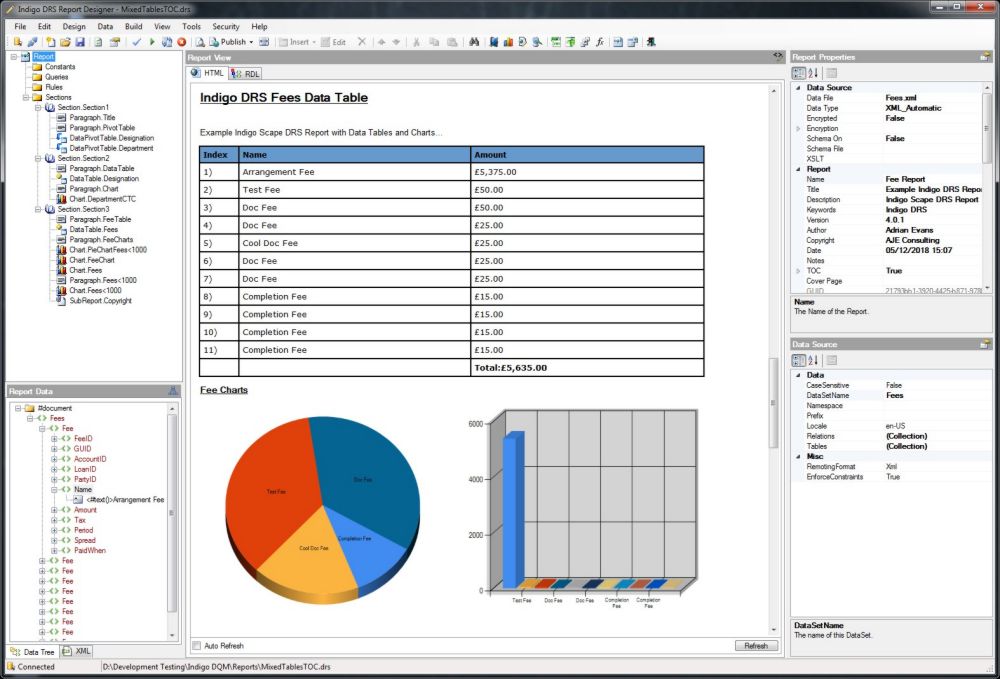
The Indigo DRS Data Reporting Platform is an information and Data Reporting powerhouse and is totally unique in its ability to query in both XQuery and Python and use Data from multiple sources and types.
The HTML Report will also be shown in the Data Management Studio for the Data Command Query. Similarly if the RSS Report is enabled the RSS Feed for the Data Command will also be shown.
*NOTE: Indigo DQM is compatible with the Indigo DRS Data Reporting and Document Generation System. However, Indigo DQM does not include the Indigo DRS Report Designer Tools or the reusable Report Engine SDK software component library these are optional extras that require licensing separately!

