Shared Data Source Files can be used by all Data Command Queries and Execution Plans in the system. If the Data Source File is common to multiple Data Queries then create a shared Data Source File.
Select the Data Sources tab from the Indigo DQM Data Management Studio.
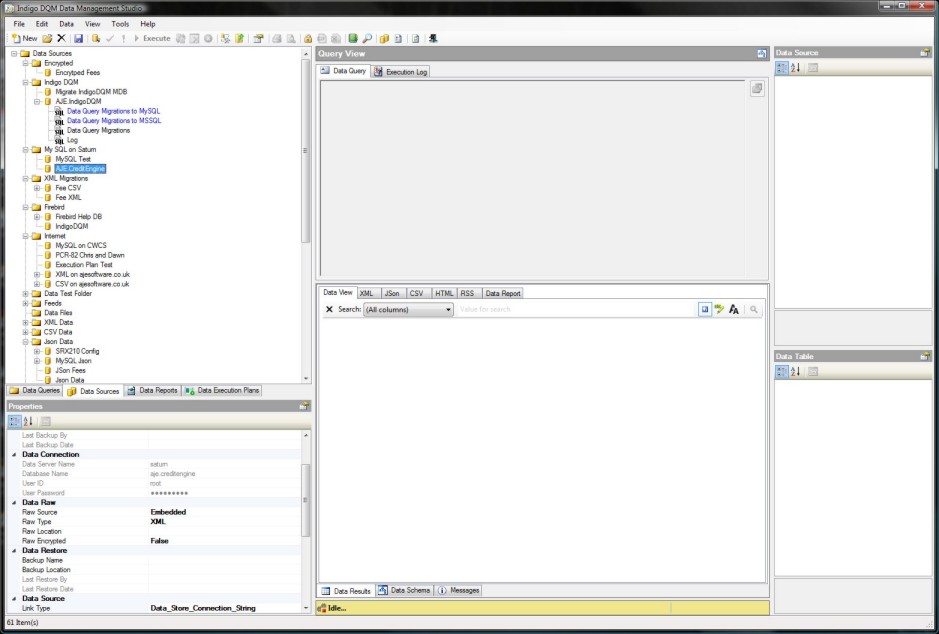
Indigo DQM supports Data from multiple sources and types including Microsoft SQL Server, Microsoft Access, ODBC, OLEDB, MySQL, Oracle, Postgre, Firebird, XML, JSon, XLSX and CSV.
Data Folders
Create a Data Folder for the Data Source to organise it in the Data Asset Store.
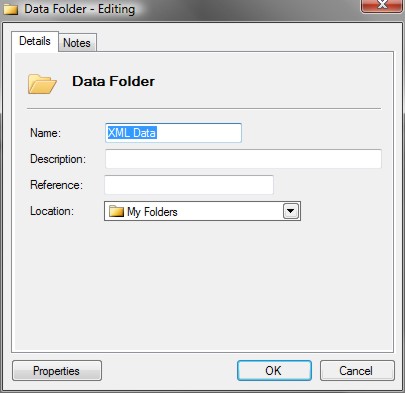
Creating a new Data Source
Enter the details for the Data Source and select a Data Folder.
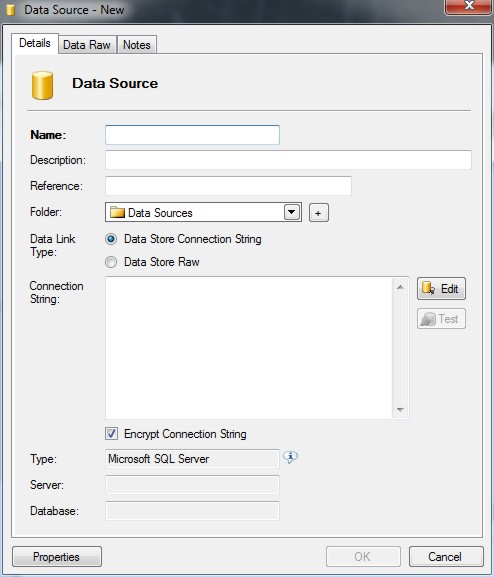
Data Source Files can be XML, JSon, XLSX, CSV or TXT and can be local, on a network or located on the Internet / Intranet.
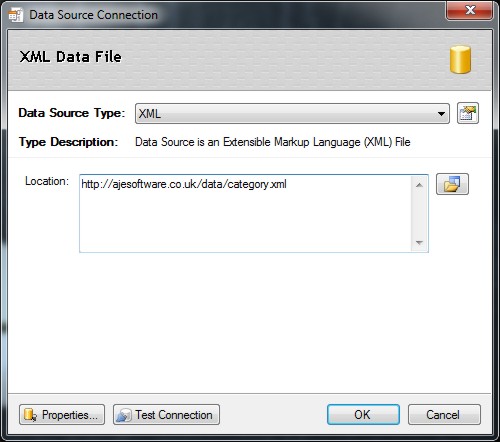
Connection Strings can be saved or opened into the Data Connection Dialog.
Advanced URI Properties
The URI properties of the Data Source allow parameters to be defined for Host, User Name and Password if required.
Encrypted Data can also be downloaded using HTTPS protocol for secure transmission.
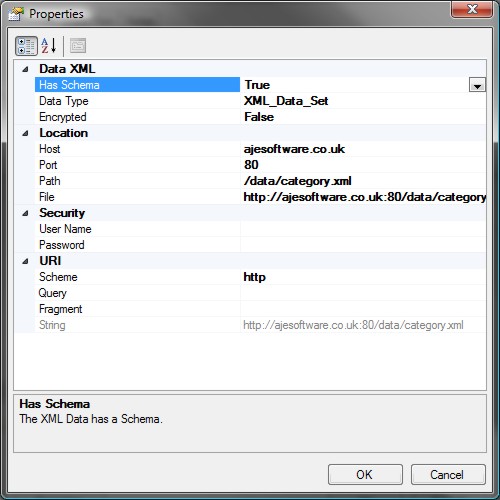
Enter the Host, Port and Path for the Data Source and the security credentials if required.
If the Data is encrypted with AES 256 Advanced Encryption Standard then set the encrypted property to True.
Downloading Data from the Internet / Cloud is a useful and powerful feature of Indigo DQM.
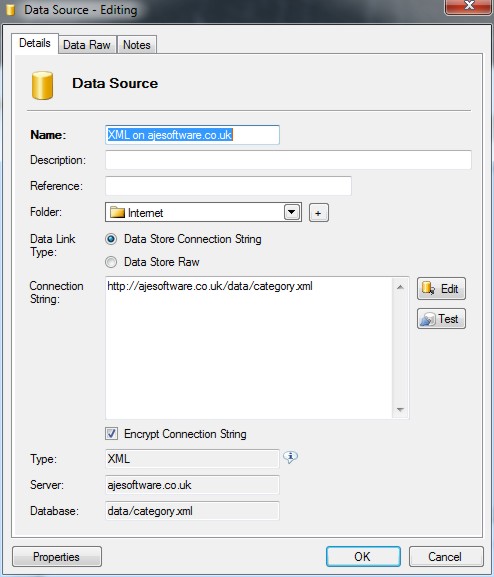
Creating a CSV Data Source
A comma-separated values (CSV) File stores tabular Data (numbers and text) in plain text.
Each line of the Data File is a record and each record consists of one or more fields, separated by commas or another character used as the separator.
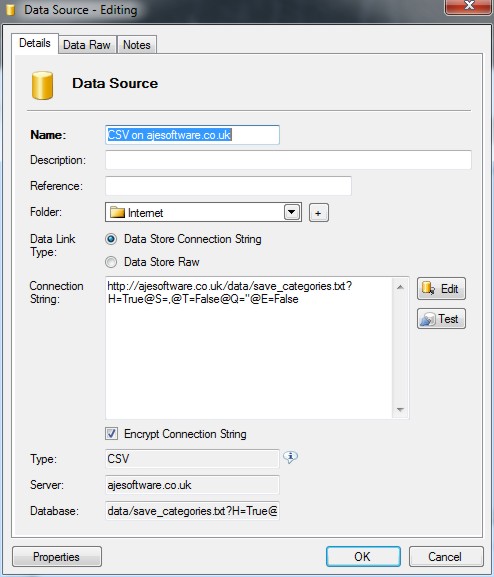
Specify the URI location of the CSV Data File which can be local, network or Internet / Intranet.
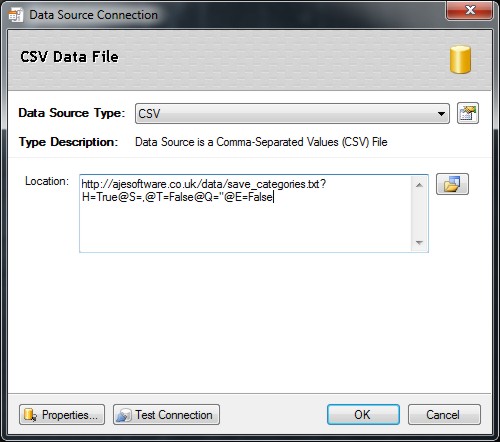
The name "CSV" indicates the use of the comma to separate data fields. Nevertheless, the term "CSV" is widely used to refer a large family of formats, which differ in many ways.
Some implementations allow or require single or double quotation marks around some or all fields; and some reserve the very first record as a header containing a list of field names.
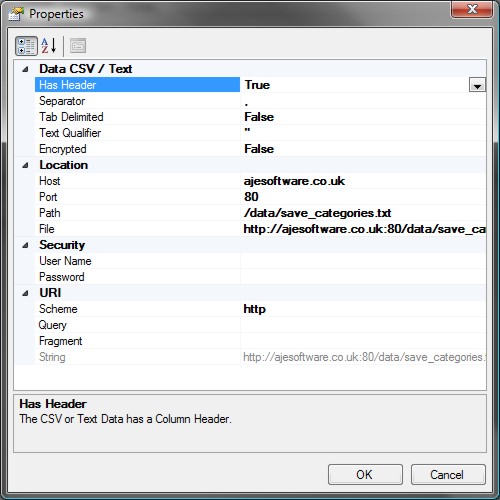
CSV Data can use different characters as the separator and text qualifiers. These characters can be changed when setting up the Data Source to read CSV Data.
Additional some CSV may or may not have the first line of text as the column header which represents the name of the field in the Data Table. All these options can be setup for the CSV Data Source thus ensuring complete compatibility with all text and CSV Data Sources.
Data Transparency
Indigo DQM's Data Management Engine (DME) is unique in its ability to handle Data from multiple sources and types simultaneously making it transparent to virtually all Data.
The ability to easily access, process and work with Data no matter where it is located or what application created it makes Indigo DQM a unique software solution. Our software can read, write, convert and translate Data into many different formats and types allowing it to be compatible between different applications and Databases.
Data Security and Encryption
Data Source Files can be encrypted and stored securely using military grade cryptography. The Advanced Encryption Standard (AES) uses a 256-bit encryption key. Encryption passwords are used to create strong encryption keys for the AES 256.
A secure password must be setup in 'Program Settings and Options' or applied to an individual Data Asset Store. By default a global encryption password will be used but it is recommenced that you create your own unique password.
Encryption passwords must match when encrypting / decrypting Data. It is recommended that a copy of your password be stored in a secure location. If you lose this password it will be impossible to decrypt any encrypted Data.
If the Data Source File is encrypted ensure that the encrypted property is set to True.

