Indigo DQM's Data Management Engine (DME) can execute queries and process data against any type of Data Source using standard relational SQL queries and / or XQuery / XPath.
Execution Plans can run multiple Data Command Queries in one operation. This powerful feature allows data from different locations to be brought together into one result with the result outputs being available for snapshots, saving, migration and reporting.
Enter the details of the Data Execution Plan along with a description and a reference. Select a Data Folder to store and organise the Data Execution Plan in the system.
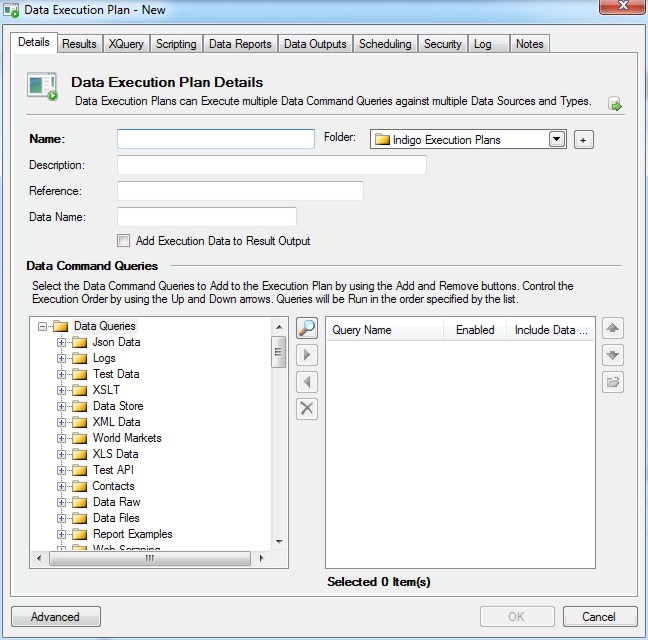
Specify a Data Name for the Execution Plan Data Set
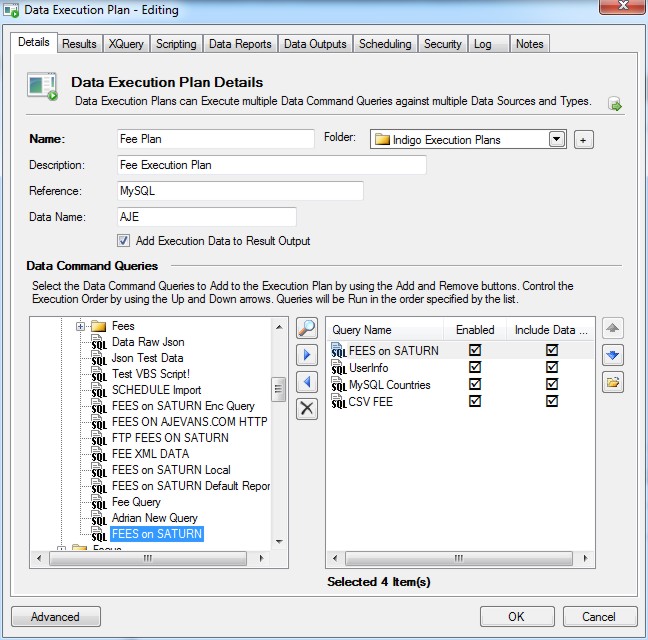
Select the Data Command Queries to run in the Data Execution Plan and select the order in which you want them to execute by using the up and down arrow buttons. You can also choose to include or exclude the result as part of the Execution Plan.
Adding Execution Data
Execution Data can be added to the Result XML which can be used for reporting information.
Check the option and detailed execution parameters will be included in the data such as:-
- User Name
- Computer
- IP Address
- Execution Time
Data Folders
Create a Data Folder for the Data Execution Plan to organise it in the Data Asset Store.

Moving the Data Execution Plan into the new Data Folder
Data Folders are containers for Data Command Queries, Data Sources, Data Reports and Data Executions Plans in the Data Asset Store.

Data Folders are a way or organising the Data Store so objects can be put in related folders.
Execution Plan Advanced Properties
Advanced options allow the configuration of extra settings for the Data Execution Plan.
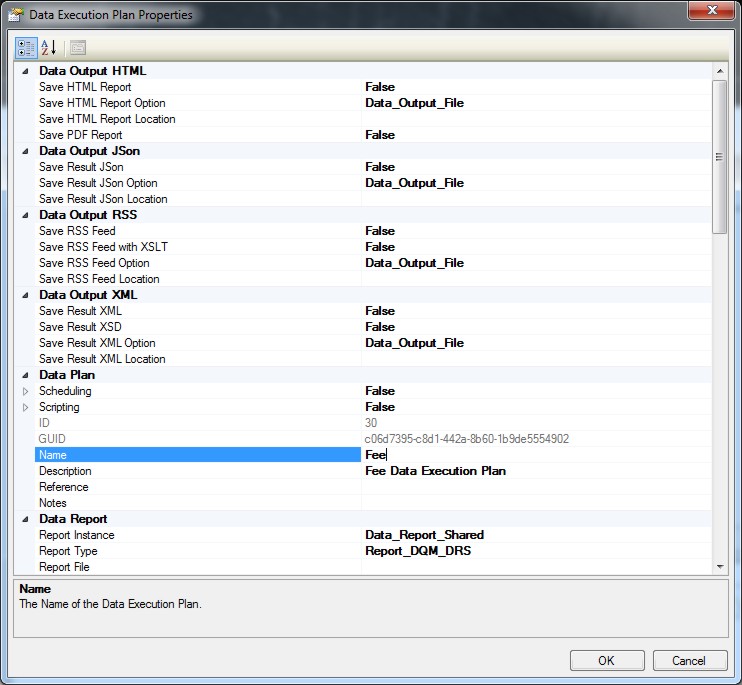
Searching Data Command Queries
Data Queries can be searched by the name, reference and execution time. If the Data Asset Store contains many queries it may be necessary to quickly locate one by using the search form.
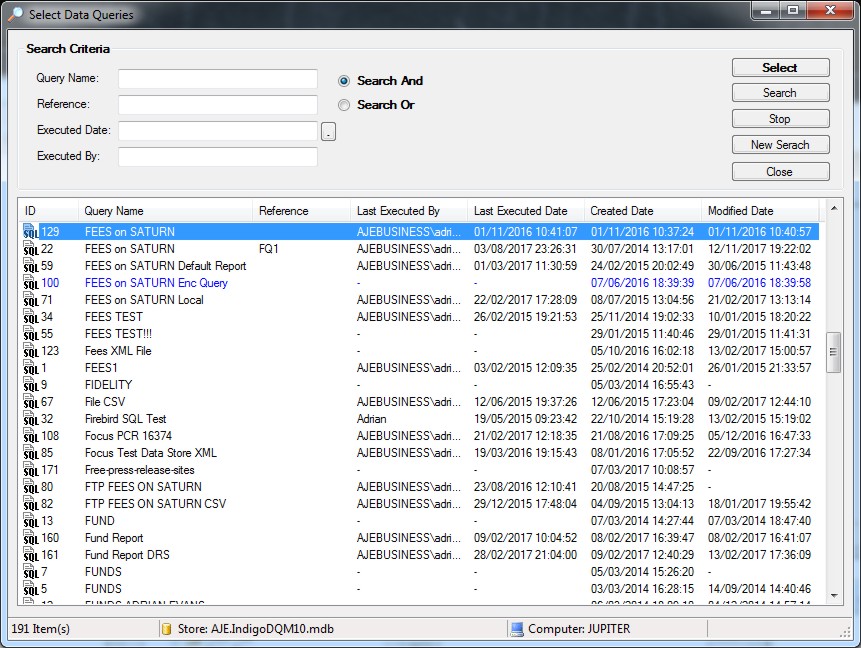
Enter the parameters to search and click the 'Search' button. Highlight the Data Command Queries to add to the Execution Plan and click the 'Select' button.
Data Consolidation
Data Consolidation using Execution Plans allows the collection and integration of data from multiple sources and types into a single destination.
During this process, links to different Data Sources and types are put together, or consolidated, into the Indigo DQM Data Asset Store.

