Indigo DQM Data Management System features a 'Data Reporting View' which offers a view optimised for Data Reporting of the Data Asset Store. Data Queries, Data Sources, Reports and Execution Plans are organised into Data Folders in one central location with the Data Results views optimised for displayed the Data.
To open the Reporting View from the Data Management Studio click the Reporting View icon from the Toolbar or select the menu View | Reporting Mode.
The Data Grid view has advanced Data Searching and Filtering capabilities if the Data Results are a Data Table.
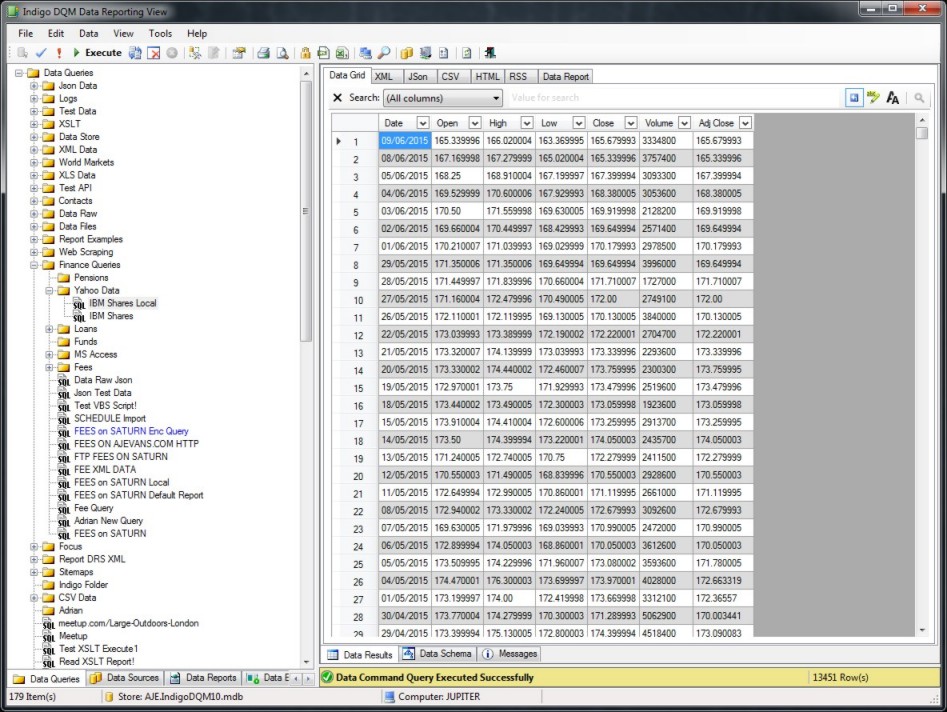
XML Data Result Outputs
Data Results from the Data Command Query or Execution Plan are output in Extensible Markup Language (XML).

Data Report Results Output
Data Reporting View showing some sample Data presented in a Indigo DRS Report.

Data Assets are available on demand allowing all Data to viewed, editing, executed and reported on in one central location maximising access and availability. Every conceivable view of Data is provided including Data Grids, XML, JSon, CSV and RSS. Searching and filtering can also be performed on all Data Results.
Indigo DQM is dedicated to maximizing your Data potential, assets and information delivering Data and Reports faster, better and cheaper.

