Shared Data Sources can be used by all Data Command Queries and Execution Plans in the system. If the Data Source is common to multiple Data Queries then create a shared Data Source.
Select the Data Sources tab from the Indigo DQM Data Management Studio.
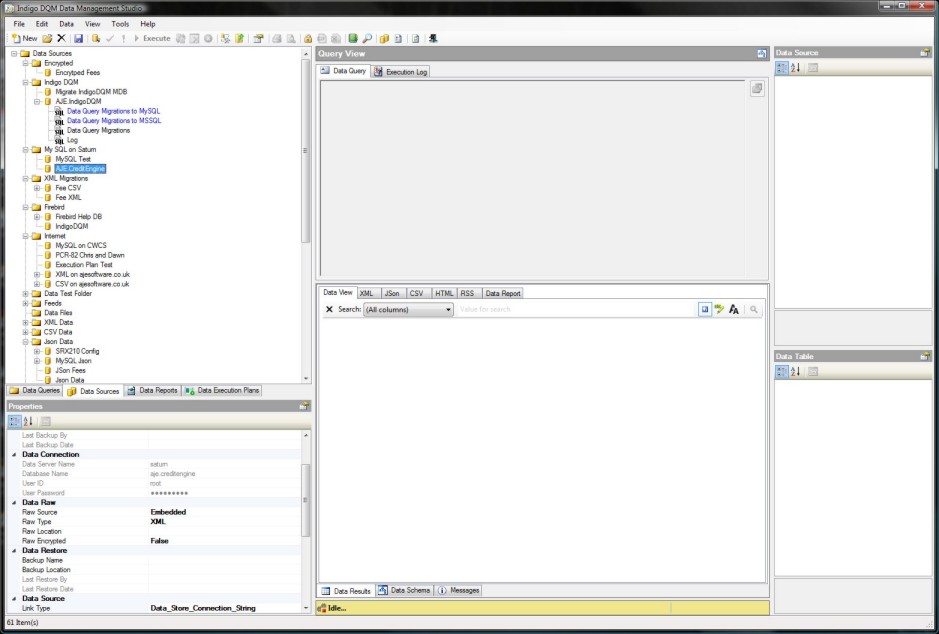
Indigo DQM supports Data from multiple sources and types including Microsoft SQL Server, Microsoft Access, ODBC, OLEDB, MySQL, Oracle, Postgre, Firebird, XML, JSon, XLSX and CSV.
Data Folders
Create a Data Folder for the Data Source to organise it in the Data Store.
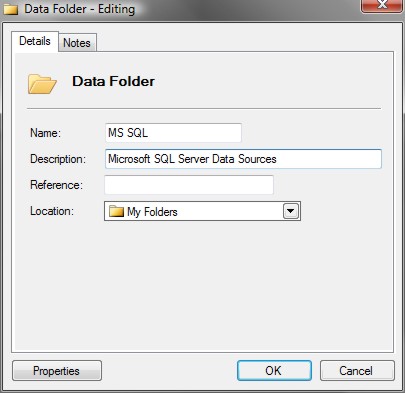
Creating a new Data Source
Data Sources can be a Connection String to a specific type such as a Microsoft Access Database, Microsoft SQL Server or MySQL. Shared Data Sources can also contain Raw Data in the form of XML, JSon or Comma Separated Values (CSV).
Select the 'Data Link Type' radio button to select a Data Source specified by a Connection String.
Enter the details for the Data Source and select a Data Folder.
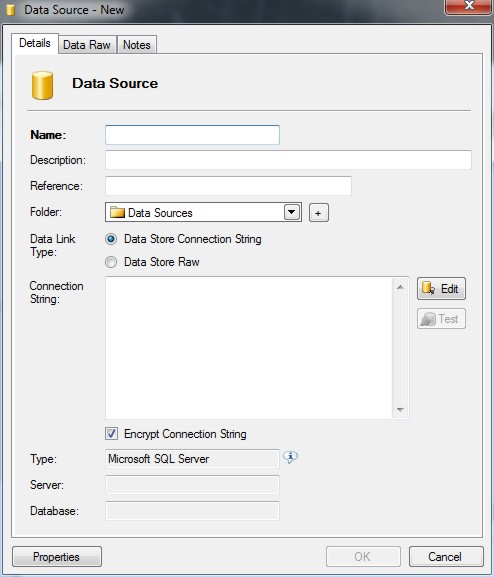
Selecting a Microsoft SQL Server Database
Enter the connection parameters for the Data Source.
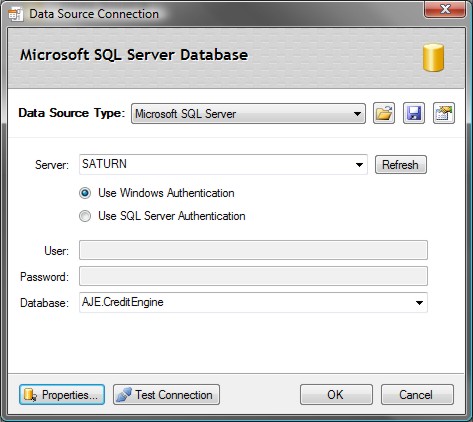
Connection Strings can be saved or opened into the Data Connection Dialog.
Data Source Type Properties
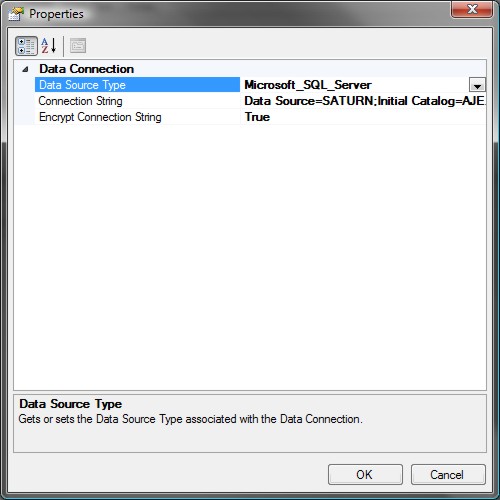
Advanced properties for the Connection String and Data Provider for the Data Source Connection allow the configuration of additional settings.
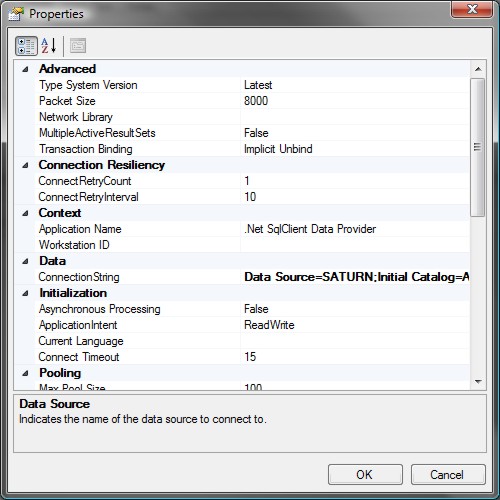
Click OK to update the Connection String.
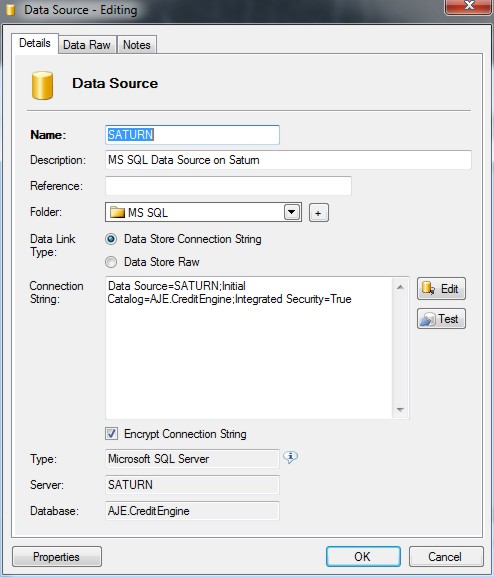
Creating a Raw Data Source
Click the 'Data Link Type' radio buttons to select 'Data Source Raw' and then click the Data Raw tab.
To store Data Raw in the Data Asset Store select either the XML, JSon or CSV option.
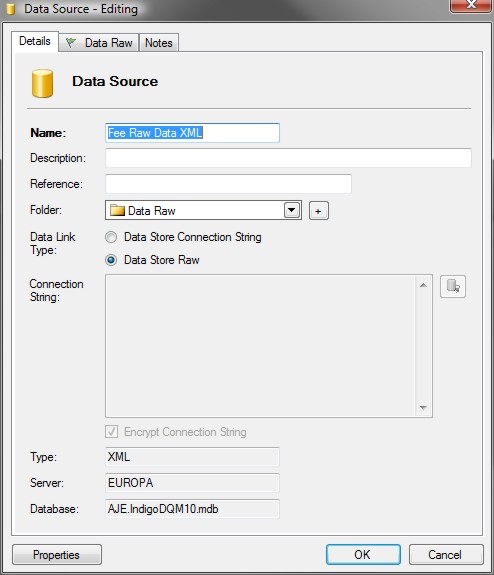
Paste Raw Data into the text box or open the Raw Editor to select the Data Raw Source.
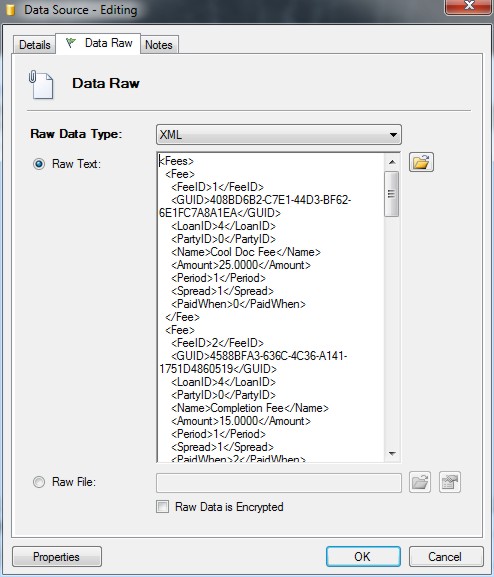
Raw Data can also be encrypted using AES 256 Advanced Encryption Standard.
Data Source Advanced Properties
Advanced options allow the configuration of extra settings for the Data Source Connection.
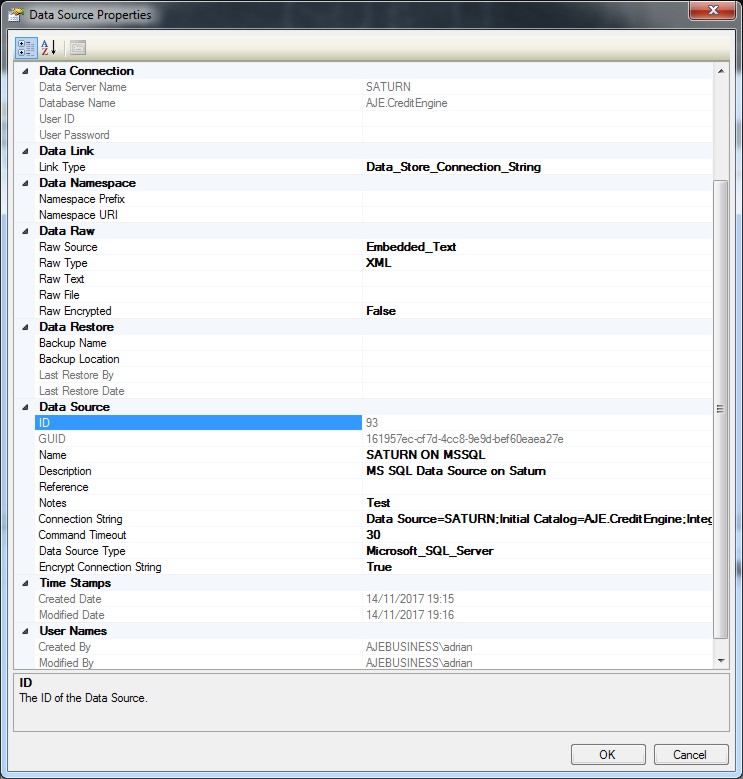
Data Transparency
Indigo DQM's Data Management Engine (DME) is unique in its ability to handle Data from multiple sources and types simultaneously making it transparent to virtually all Data.
The ability to easily access, process and work with Data no matter where it is located or what application created it makes Indigo DQM a unique software solution. Our software can read, write, convert and translate Data into many different formats and types allowing it to be compatible between different applications and Databases.

