Indigo DQM's Data Management Engine (DME) allows the reading, collection and processing of Web Service Data Sources.
If a Web Service is common to multiple Data Queries then create a shared Data Source.
Select the Data Sources tab from the Indigo DQM Data Management Studio.
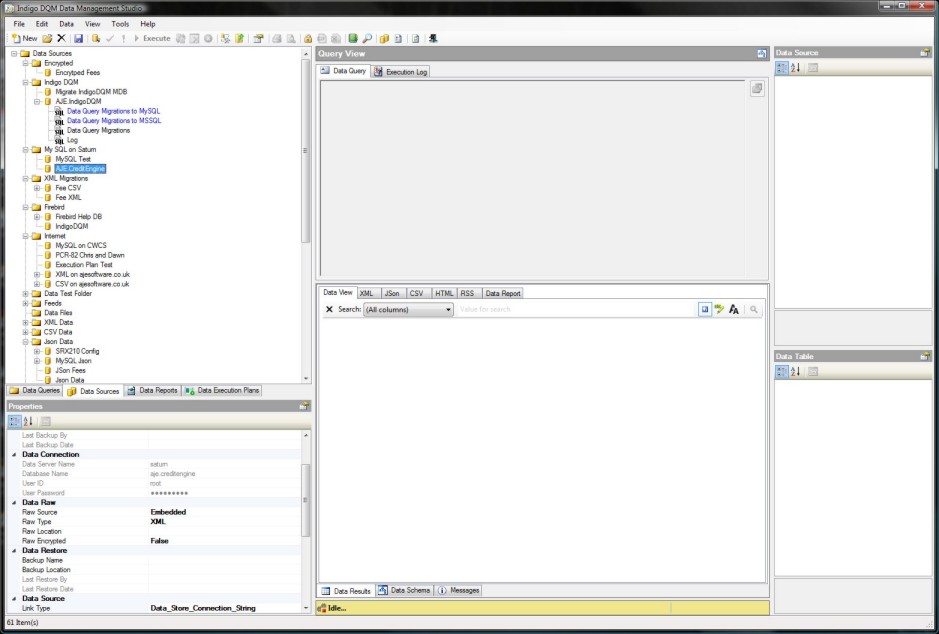
Indigo DQM supports Web Service Data in the form of XML (Extensible Markup Language ) and JSon (Java Script object notation).
Data Folders
Create a Data Folder for the Data Source to organise it in the Data Asset Store.
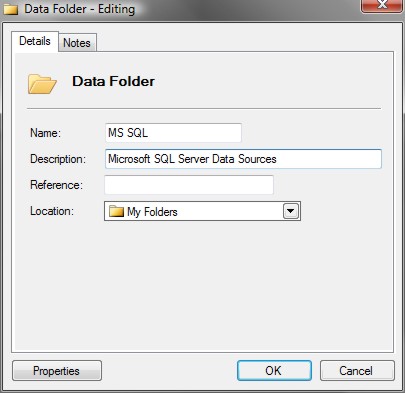
Creating a new Web Service Data Source
A Data Source can be a Connection String to a specific XML or JSon Web Service Data Source.
Select the 'Data Link Type' radio button to select a Data Source specified by a Connection String.
Enter the details for the Data Source and select a Data Folder.
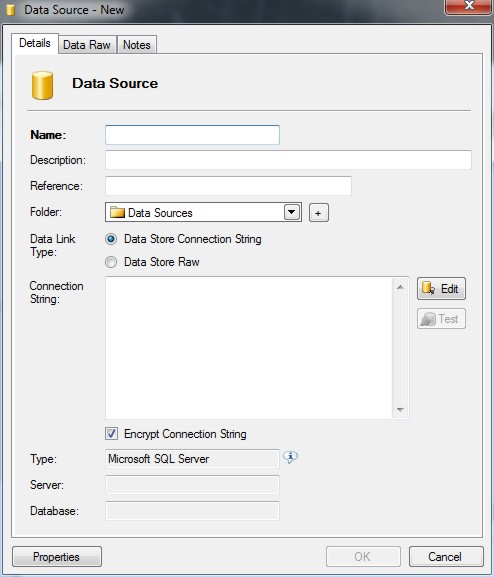
Selecting a Web Service XML Data Source
Select Web Service XML as the type from the drop-down list and enter the location and parameters for the Web Service Data Source.
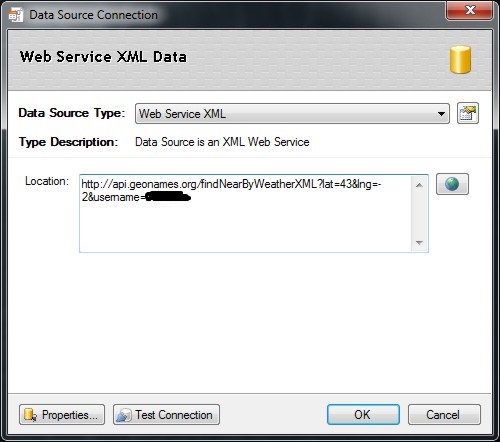
Click the 'Properties' button to configure advanced settings for the Data Source.

Data Source Type Properties
Connection Strings can be saved or opened into the Data Connection Dialog.

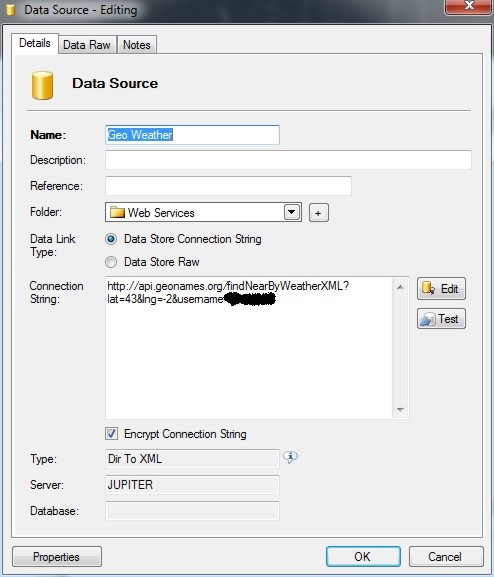
Click OK to save the Data Source.
Selecting a Web Service JSon Data Source
Select Web Service JSon as the type from the drop-down list and enter the location and parameters for the Web Service Data Source.

Click the 'Properties' button to configure advanced settings for the Data Source.

Click OK to save the Data Source.

