Indigo DQM Data Asset Store connections / links can be exported using the Export Wizard on the Data Asset Stores Tool.
The Data Export Wizard only exports the connections or the data links and not the physical Data Asset Store itself.
Indigo DQM allows multiple Data Assets Stores to be configured with Data Asset Stores Tool. Different Data Stores can be added, edited, deleted and activated.
Export Wizard
Select Export from the File menu on the Data Asset Stores Tool.
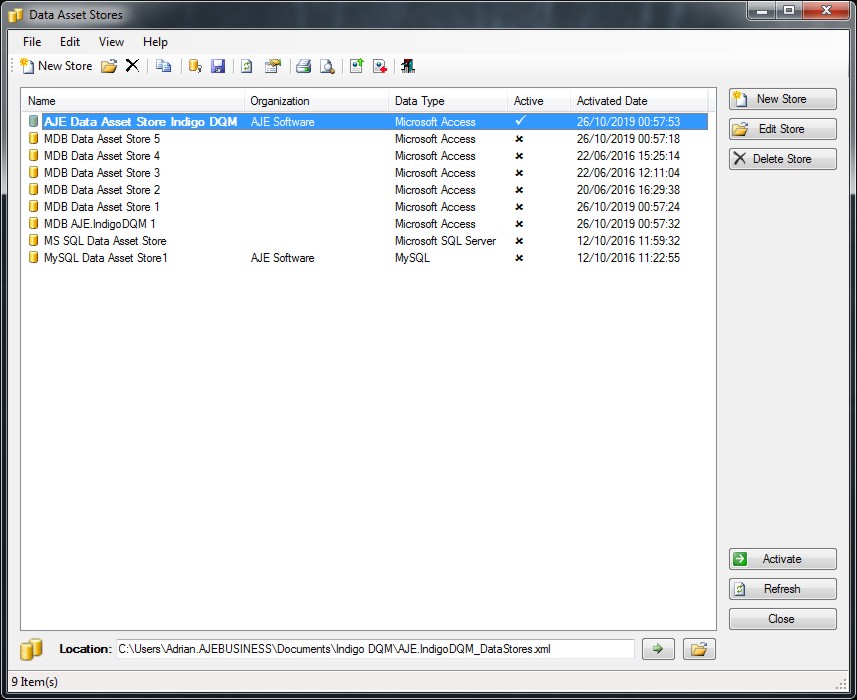
The Export Data Wizard will guide you through the steps required to export the Data Asset Stores.
1). Select the Items to Export

Select the Data Asset Store Connections you wish to export by checking the boxes in the list.
2). Select the File Location to Save the Exported Items

Select the location of the data file for exporting the Data Asset Stores.
3). Review Summary and Confirm

Click 'Finish' button to export the selected data to an XML file.

