Report Expressions are mathematical equations and formulas that are evaluated by the Indigo DRS Expression Evaluation Engine (EEE).
Both symbolical and numerical computations are supported allowing complex mathematical equations and formulas to be calculated. Scientific, engineering, finance and mathematical expressions can be evaluated and included in the Report.

Report Expressions can be inserted into elements in the Report such as Report Paragraphs.

Selecting an Expression to Insert into a Report Paragraph.

The Expression Editor includes common maths functions, constants and units allowing formulas and equations to be calculated.

Report Field Expression
A Report Expression is part of a Report Field and extends the evaluation and processing of complex expressions, formulas and statements.

Enter the details for the Report Field using the property grid. Clicking the Expression (...) property button will open the Expression Editor.
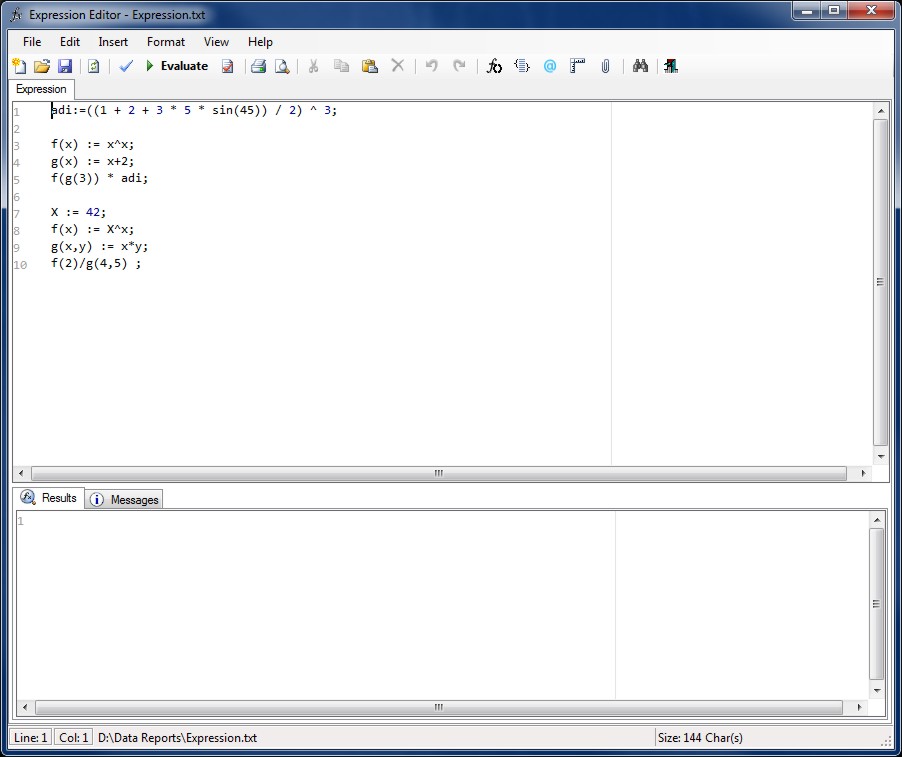
Enter a formula or equation and click the Evaluate button to get the expression results.

Built-In Functions
The Expression Evaluation Engine (EEE) features hundreds of built-in functions in various categories.
Inserting a built-in function into the Expression Editor is easy open the Insert Function dialog from the insert menu.
Fixed constants and units can also be inserted into the expression.

Select the Expression Function from the various categories.

The Expression Evaluation Engine (EEE) can evaluate most mathematical equations, expressions and formulas.
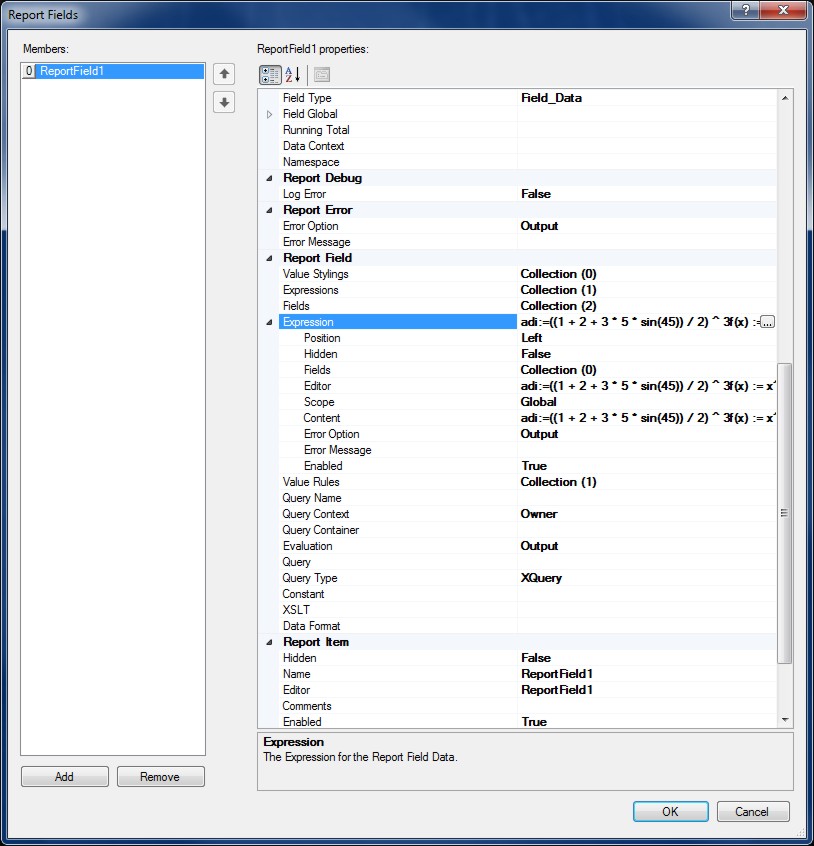
Click OK to apply the Report Expression to the Report Field.
Dynamic Functions
Expressions can also contain dynamic functions which can consist of multiple built-in functions, expressions and operators to create a unique expression to evaluate.
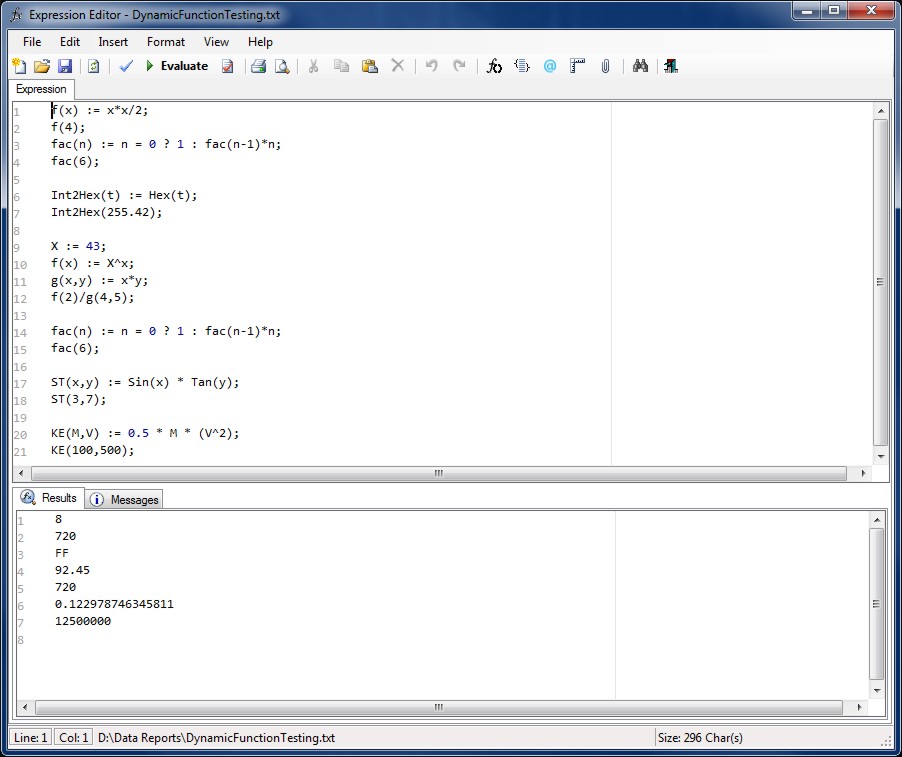
Dynamic functions contain arguments which are evaluated dynamically and the dynamic function processes and returns the result of the formula which can be reused through other expressions, functions and dynamic functions.
Dynamic functions are declared as in the examples above and called by the defined function name and parameters.
Regular Expressions
A regular expression is a pattern that the expression evaluation engine attempts to match in an input string.
The pattern consists of one or more character literals, operators, or constructs.

Inserting a built-in regular expression into the Expression Editor is easy open the Insert Regular Expression dialog from the insert menu.
Report Fields can apply Data Formatting options to the Field Data with many options for Formatting Data. Select the best formatting option to display the Field Data according to your requirements. Data can be formatted for Time, Date, Number, Currency and Strings.
Regular Expressions and Inbuilt Functions can also be applied to Data Formats to manipulate and extract Data.
To display the Report Field in the Paragraph it needs to be added to the Paragraph using the Content Editor.

Click OK to insert the Report Field into the Content Editor.

Report content will now be displayed with the expression results for the Field Name.
Report Rules are conditional XQuery or Python expressions that determine if Report content is enabled and applied to the Report build. Rule based queries return True or False and can query the Report Data Source and other Report Data Contexts. Rules are used for controlling the flow, visibility and activation of Report content.
By default if empty the Report Rule will always be True and the Report Item will be enabled.
Report Namespaces are used for providing uniquely named elements and attributes and is a mechanism to avoid name conflicts by differentiating elements or attributes within an XML document that may have identical names, but different definitions. If the Report Data Source contains namespaces they can be applied to the XQuery Processor.

