Indigo DQM is software application that is installed on desktop computers ensuring it has the best security for managing Data on private and public networks where security is of the utmost concern and priority.
Delivering a far higher level of security and functionality than any cloud based solutions Indigo DQM ensures your Data Assets are protected at all times.
Featuring AES 256 Advanced Encryption Standard your Data Assets can be stored and transmitted across the Internet / Cloud in the most secure way possible.
Data Result Outputs, Data Source Files, Raw Data and Backup Data can be encrypted and stored securely using the highest level of cryptography.
The Advanced Encryption Standard (AES) 256 is a symmetrical encryption algorithm that uses a 256-bit encryption key. It is accepted by the U.S. and Canadian governments as the most secure way to store sensitive Data. With AES-256 bit encryption you can be assured that you will be the only one who can access your critical information.
Encryption Passwords
Encryption passwords are used to create strong encryption keys for the AES 256 Advanced Encryption Standard.
A secure password must be setup in 'Program Settings and Options' or applied to an individual Data Asset Store. By default a global encryption password can be used but it is strongly recommended that you create your own unique password.
Encryption passwords must match when encrypting / decrypting Data. It is essential that a copy of your password be stored in a secure location. If you lose the password it will be impossible to decrypt any encrypted Data.
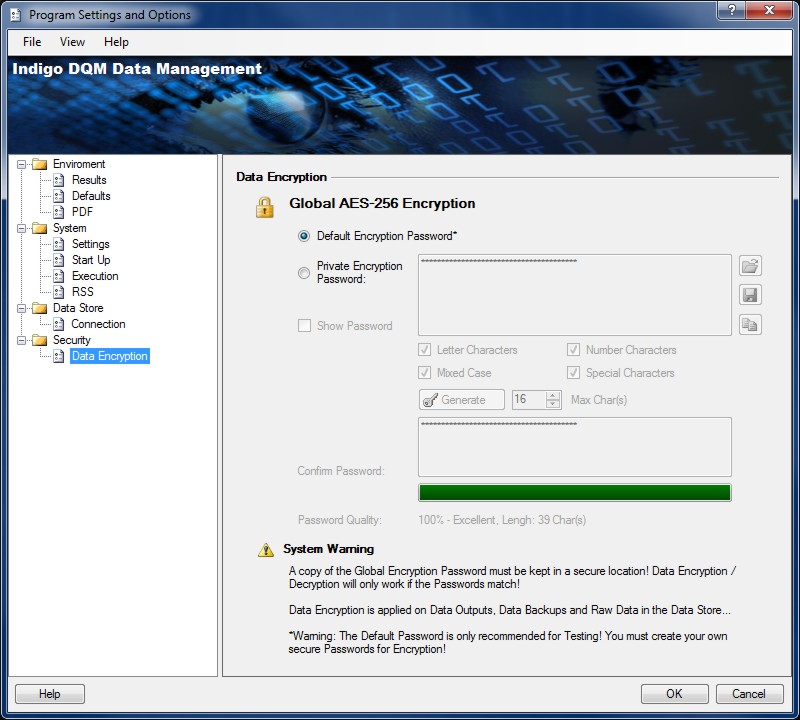
Click the 'Generate' button to automatically create a strong encryption password. The strength of the password is shown by the bar.

Encryption must then be enabled on specific Data Sources and Data Outputs to encrypt Data.
NOTE: The default encryption password should only be used for testing! You must generate your own secure encryption password!

