Report design and structure is displayed as a tree-view comprising of the Report elements in hierarchical list of items.
To add or edit a Report element right-click on the node. Report Sections are the top level containers for reporting content.
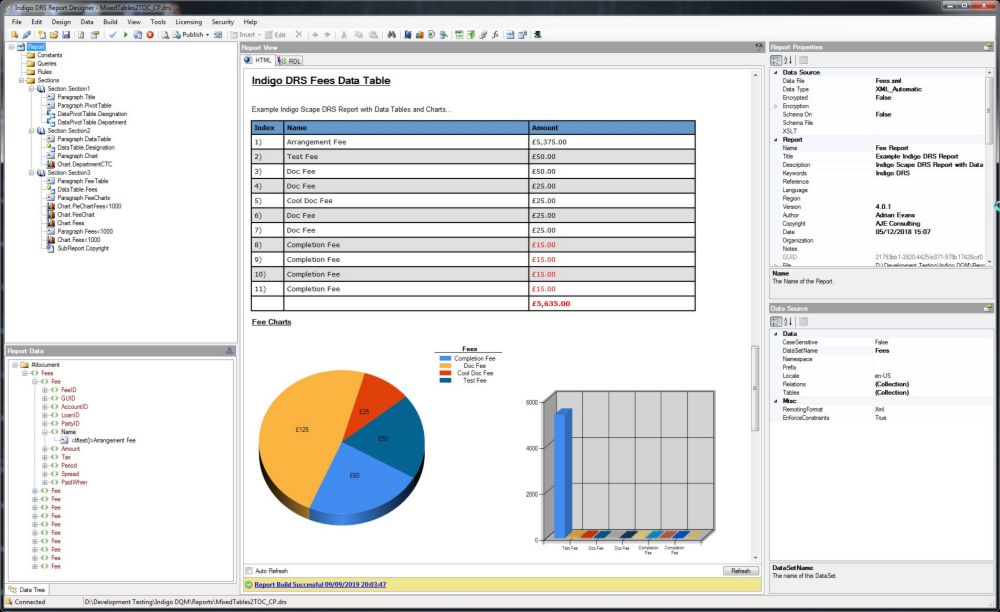
Report Designer can quickly create and publish advanced reports and documents rich in content with many options for styling, formatting and customisation.
Tables, charts and graphs can be added to reports effortlessly allowing complex data to be presented in a visual and meaningful format with the minimum of effort.
Creating a Report with a Line Chart
Report showing the share prices for IBM and took less than five minutes to create.
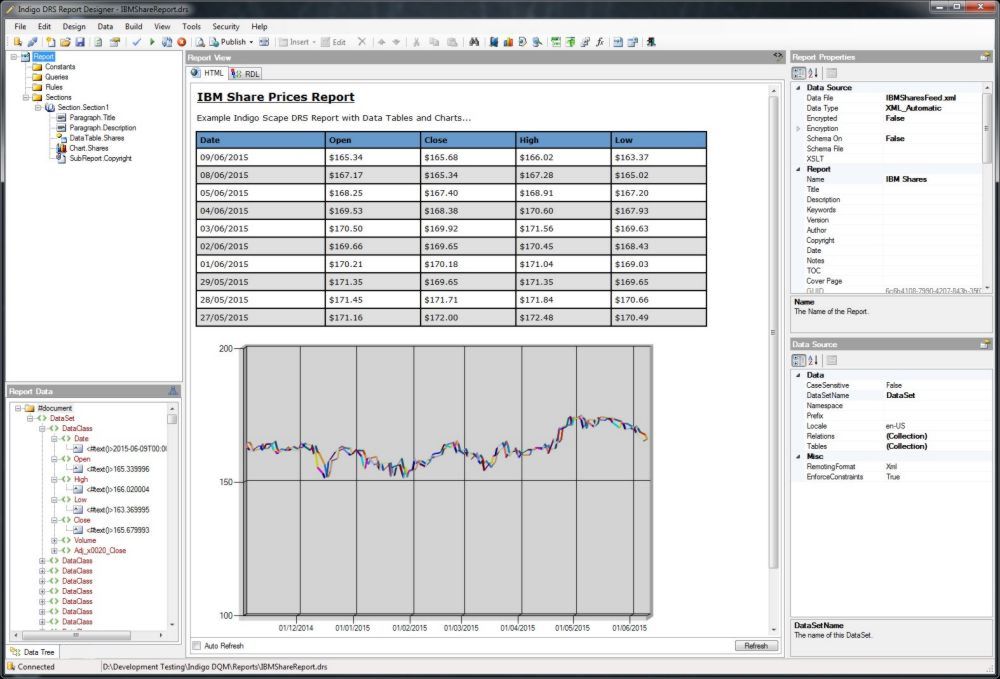
Various options are included to allow the appearance and styling of the Report to be customised.
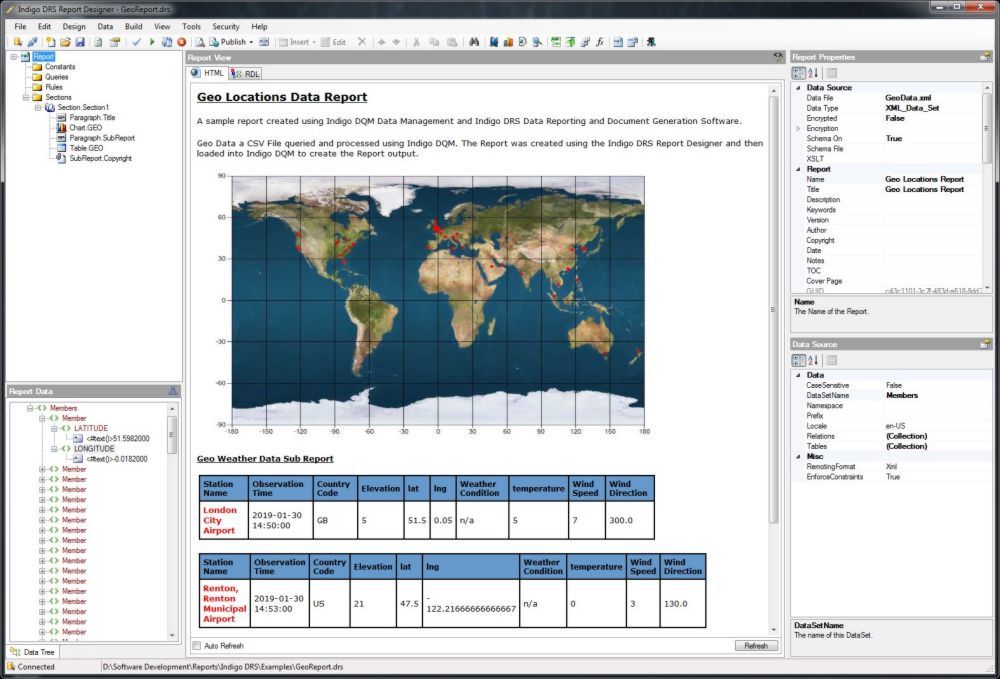
Geo Locations Report using Report Data Context API's for Geo Location Weather Data.
Indigo DRS Report Management Tools
In addition to the Report Designer, Indigo DRS also includes a selection of powerful tools and utilities to assist with the design, development and implementation of reports and the querying of data.
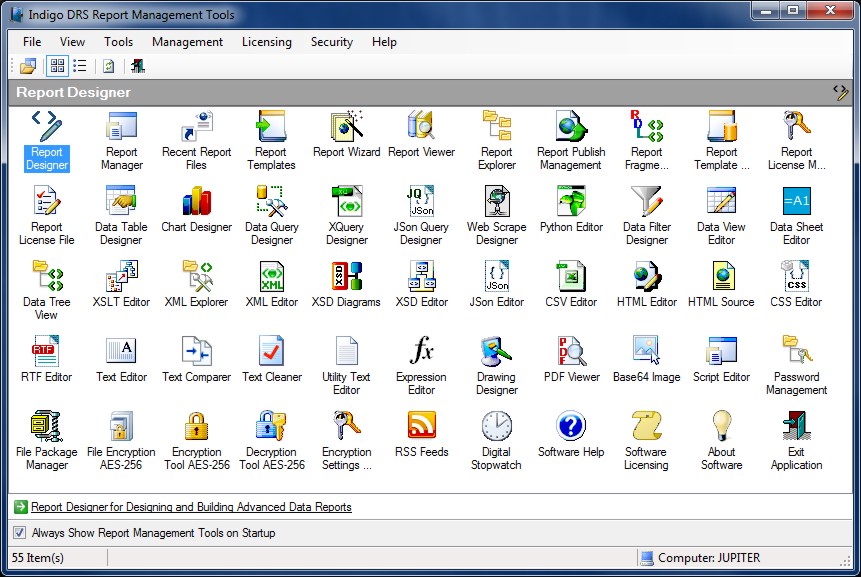
The Report Management Tools contains shortcuts to the most commonly used tools of the system for user convenience. The available shortcuts shown are determined by the installed modules of the system.
Report Properties and Data Source
Report Data Sources can be XML, CSV, JSon, XLSX or HTML and are converted and loaded as XML for querying using XQuery or Python.
To define the data source open the Report properties dialog or select the Report node and edit the properties in the property grid.
XML Data sources can be a defined as an XML Data Set or an XML document. A schema XSD File can also be applied to an XML Data source in the Report property grid. If the Report Engine cannot find an XSD File the Report Data Schema will be inferred as a typed schema from the Report Data XML.
Reports and Report Sections can be defined with a background image so for example if a particular Report is a draft then background image can be defined to indicate this.
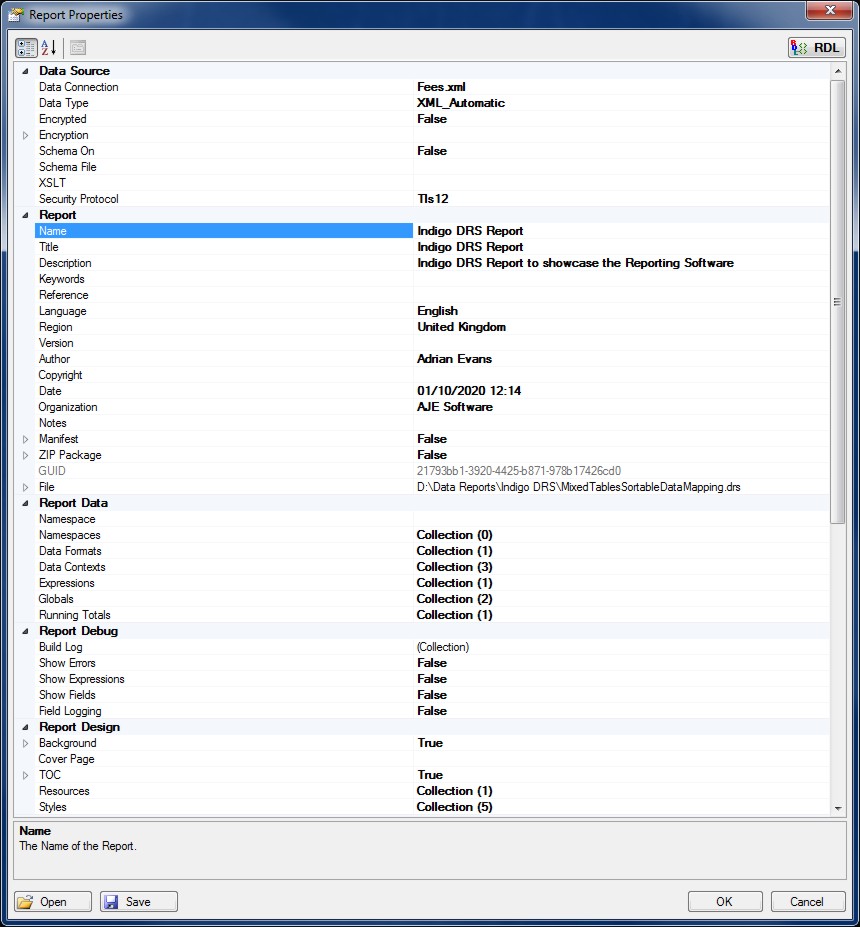
Report Definition Language (RDL)
The Indigo Scape DRS Data Reporting System uses Indigo DRS RDL (Report Definition Language) which is an XML vocabulary using a flexible machine readable Markup Language to define and describe Report structure, elements, functionality, content and Data.
Indigo DRS Report Definition Language represents a standard for creating complex and interchangeable Reports between Indigo DRS systems and also maximises content reuse and modularity.
The Report Data Source can be queried using XQuery / XPath or Python. Report Queries are associated with Report Fields and the output of a query will be substituted in place of the Report Field Name.
XQuery is a query and functional programming language that is designed to query and transform collections of structured and unstructured Data, usually in the form of XML (Extensible Markup Language).
IronPython can use the .NET Framework and Python libraries, and other .NET languages can use Python code just as easily. Python scripting can be used to query the Report Data Source and create report Report Data Contexts.
Cascading Style Sheets (CSS) is a style sheet language used for describing the look and formatting of a document written in a markup language such as HTML. CSS is designed primarily to enable the separation of document content from document presentation, including elements such as the layout, colors, and fonts.
This separation can improve content accessibility, provide more flexibility and control in the specification of presentation characteristics, enable multiple HTML pages to share formatting by specifying the relevant CSS in a separate CSS File, and reduce complexity and repetition in the structural content.
It is recommended that Cascading Style Sheets are used on all Indigo DRS Reports. Certain Report Items such as Report Tables and Paragraphs have a property to define the Style Sheet Class from the CSS thus determining the appearance of that particular Report Item.
Report Previews HTML Report Outputs
Report previews can be saved, copied and printed. PDF Files can also be output for the Report.
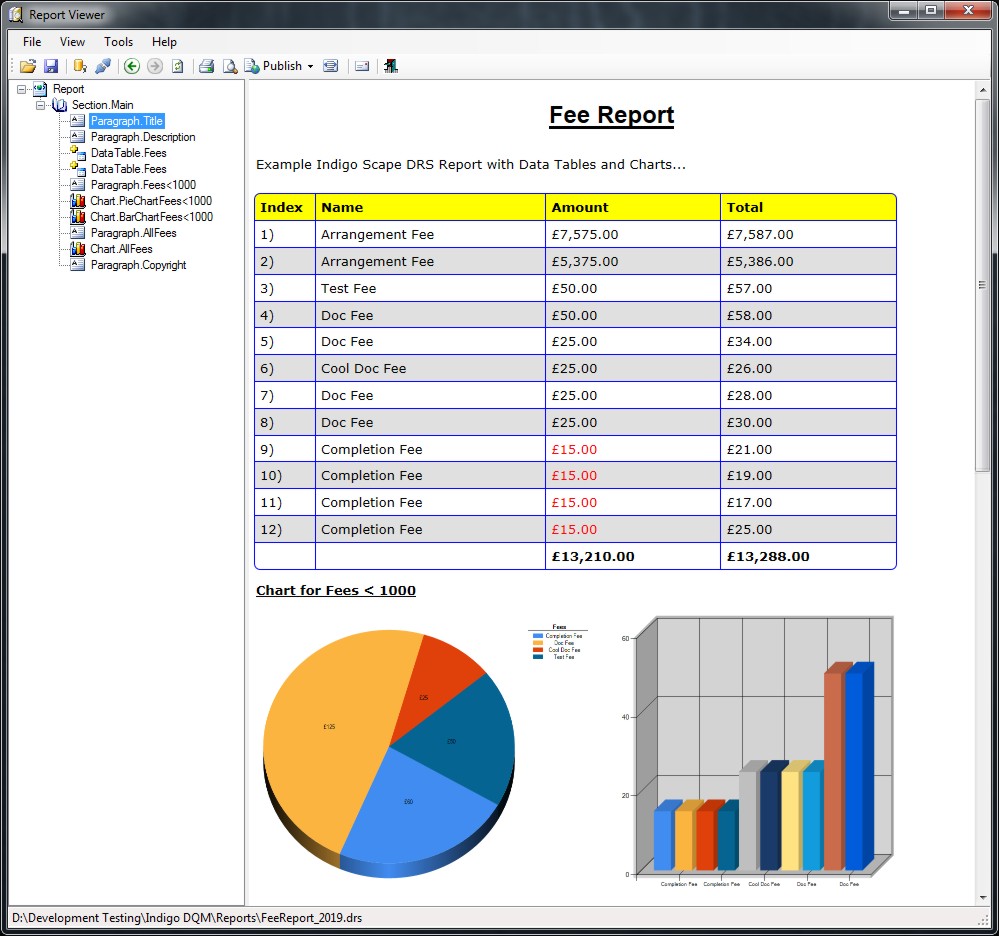
Reports can be published to PDF using the Publishing Tool. The PDF Viewer allows Reports to previewed in PDF format.
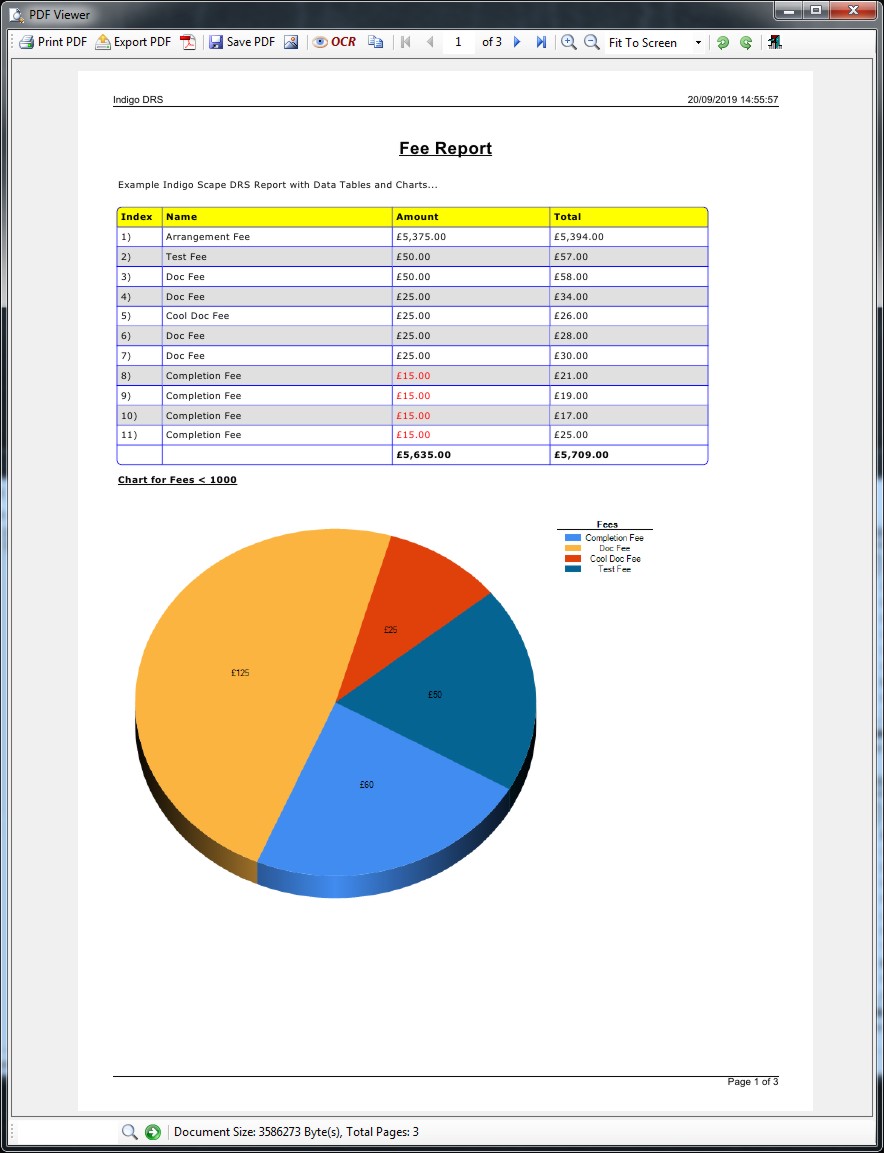
Indigo DRS gives the best functionality and compatibility and by using HTML for reports they can be displayed on any type of device and in any type of browser.

