In addition to the Report Designer, Indigo DRS also includes a selection of powerful tools and utilities to assist with the design, development and implementation of Reports and the querying of data.
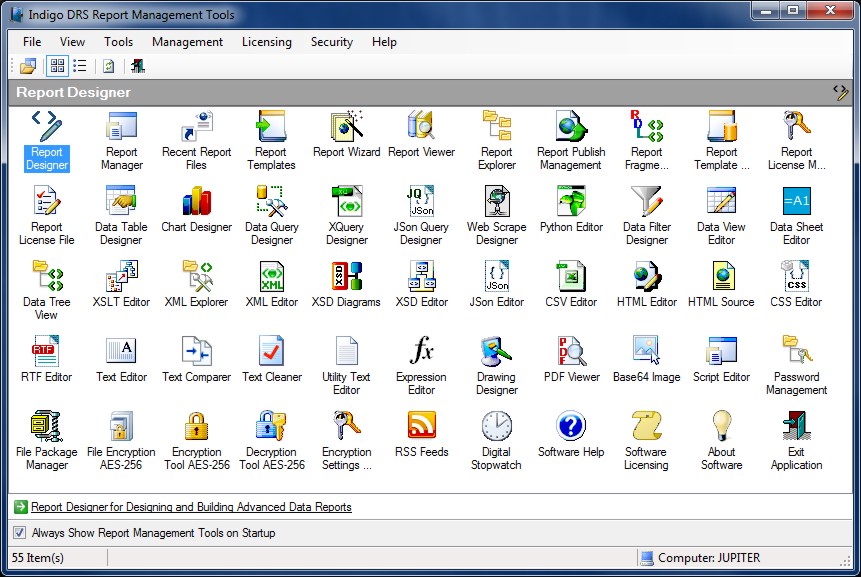
Report Management Tools enable the rapid design, development and publishing of Report content.
The available shortcuts shown are determined by the installed modules of the system and are dependent on licensing entitlement.
Report design and structure is displayed as a tree-view comprising of the Report elements in hierarchical list of items.
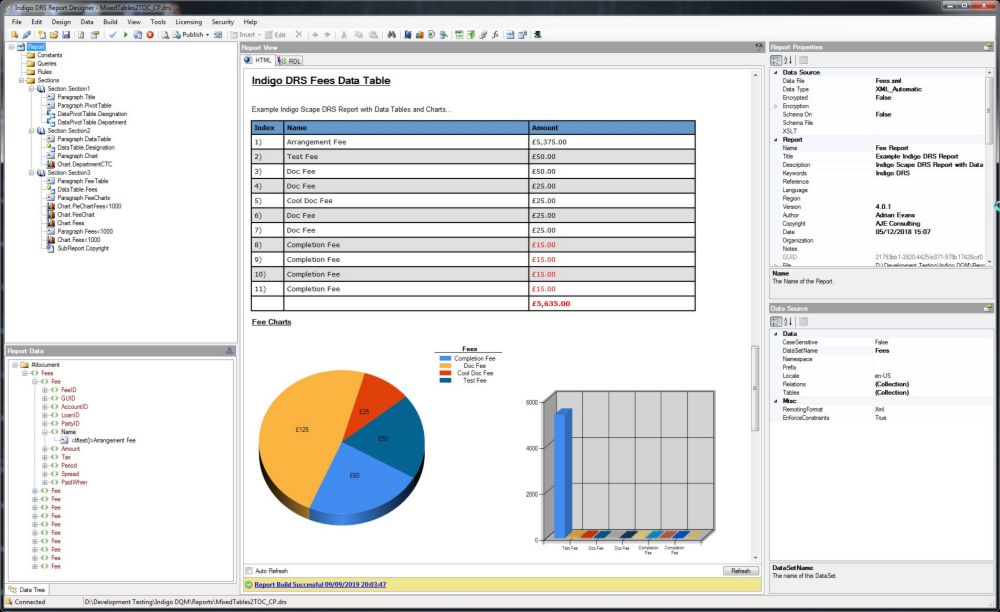
To add or edit a Report element right-click on the node. Report Sections are the top level containers for reporting content.
The Report Designer can quickly create advanced reports rich in content with many options for styling, formatting and customisation. Tables, charts and graphs can be added to reports effortlessly allowing complex data to be presented in a visual and meaningful format with the minimum of effort.
Report Viewer
Report previews can be saved, copied and printed. PDF Files can also be output for the Report.
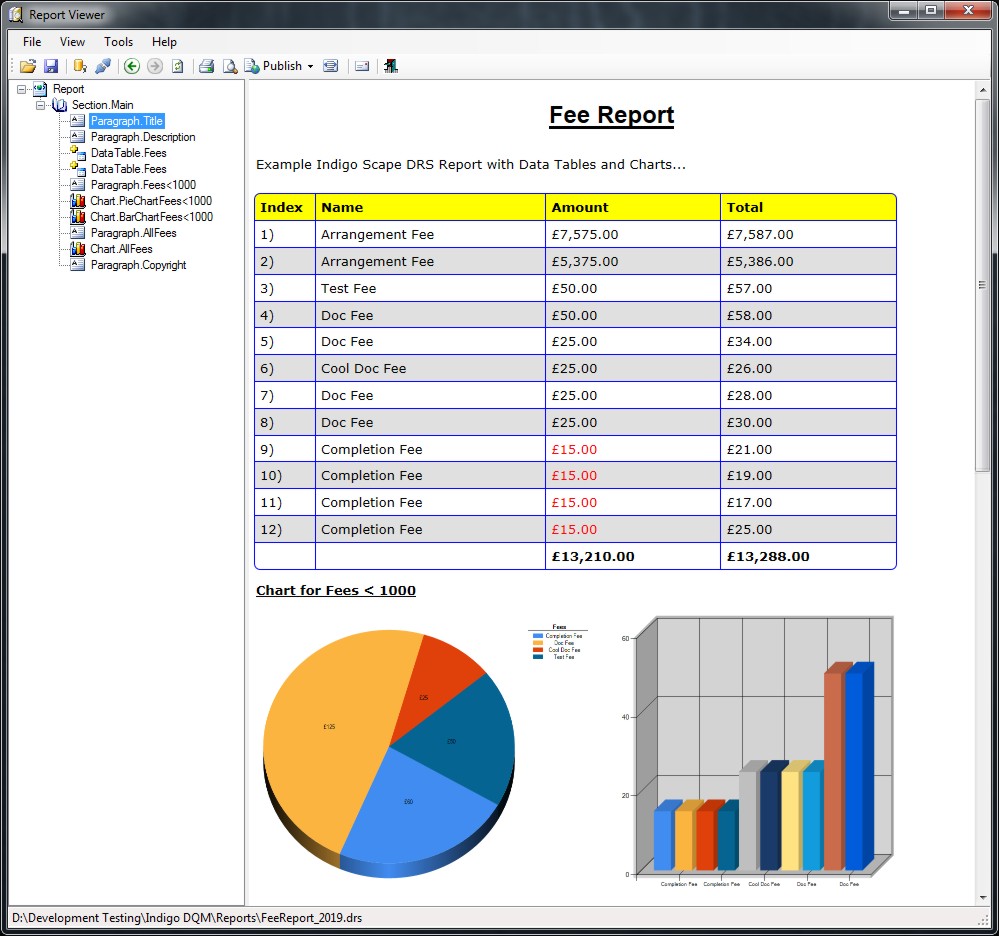
Report Manager
Report Manager allows all open Report Designers within the current application session to be viewed, opened, closed and managed.

Reports can also be printed, previewed and published for quick and convenient management of report content.
Report output builds can be published locally or to the Internet using the Report Publishing Tool located on the Report Designer menu File | Publish.
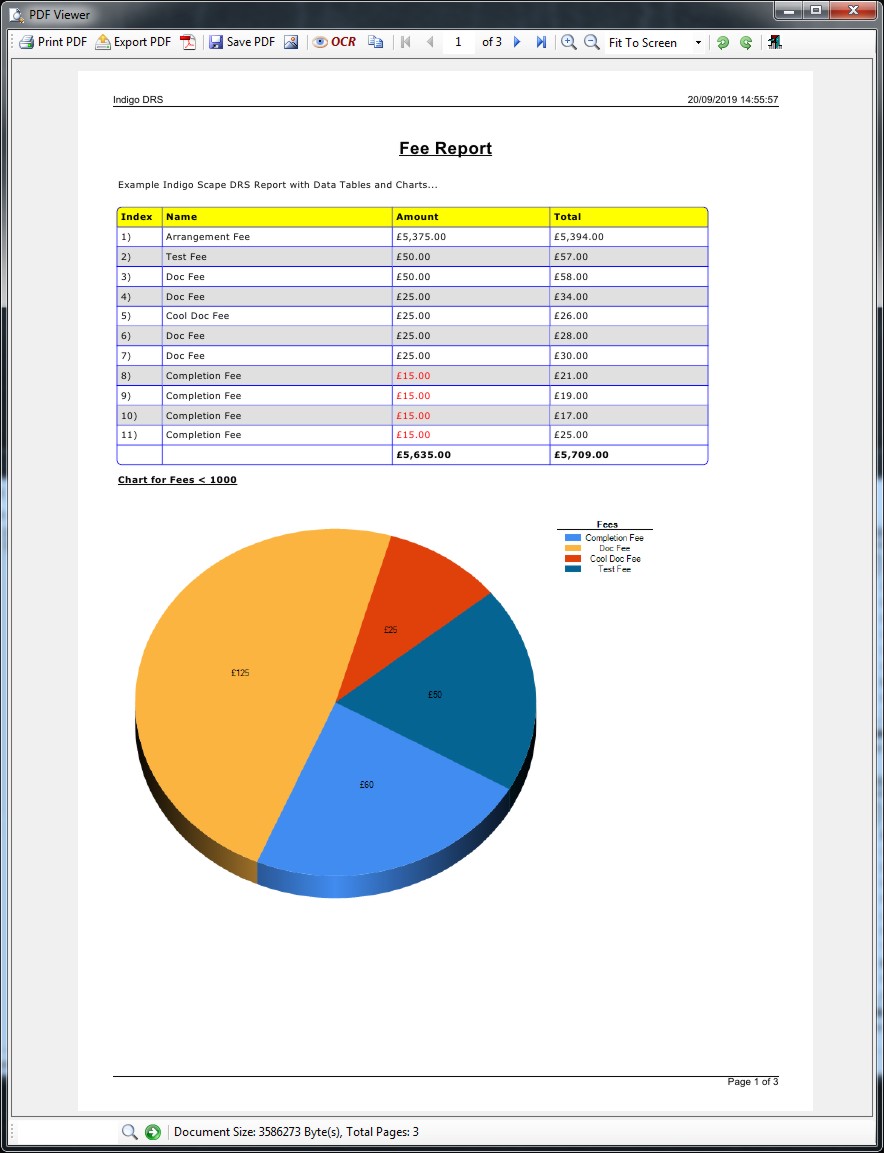
Report PDF Export
PDF's can also be saved and exported to different file formats using the Export PDF Tool.

Select the location and file format to export, the resolution and the page range. Click the Execute button to start the export process.
Indigo DRS gives the best functionality and compatibility and by using HTML for reports they can be displayed on any type of device and in any type of browser.

