Indigo's powerful Report Engine can output documents in PDF format
with advanced security options to protect intellectual property
by password protecting and encrypting documents.
Report content can also be restricted with permissions and certificates can be added to the digital file to ensure content is not tampered or interfered with. This is ideal for sensitive or important legal documents which need to be protected from interference.
The Report PDF Document Properties are located on the Report Designer menu File | PDF Settings.
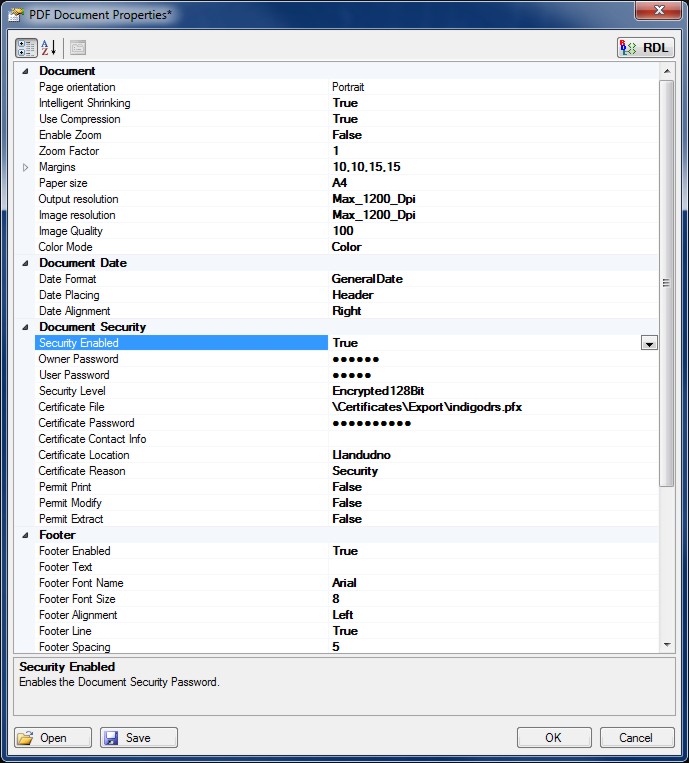
Select the required Document Security option to apply to the Report PDF.
Report PDF Viewer
The Report PDF Viewer allows documents to be previewed before printing to PDF.
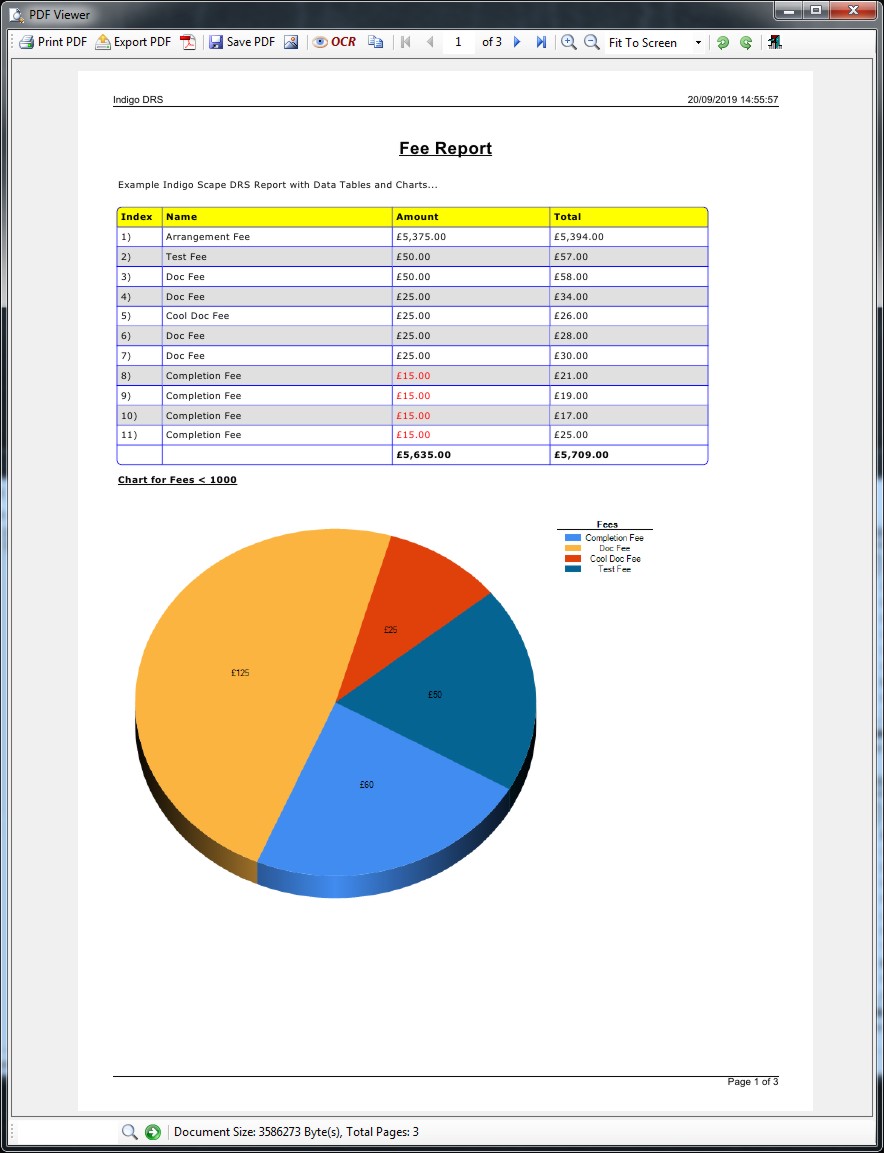
Open the Report PDF in Adobe Acrobat Reader and the PDF Security, Permissions and Certificate will be applied to the Report PDF.


