Report output builds can be published locally or to the Internet using the Report Publish Manager and Publish Tool located on the Report Designer and Report Management Tools.

The Report Publish Manager enables the publishing of Report content to multiple locations in one operation. Click the Publish button to open the Report Publishing Tool.
New Report Publish
Enter the Name and Description and specify the Report Source as either a shared Report File saved from the Report Designer or Embedded Report RDL XML.

Report Publish Folder
Create a Folder for the Report Publish to organise it in the Publish Store.

Report Publishing Tool
The Report Publishing Tool publishes Reports from the current list in the Report Publish Manager.

Check the Reports to Publish and click the Execute button.
Report Publish File
Select the Publish Type from the drop-down by checking HTML and / or PDF. Reports can be quickly published to PDF using the Publishing Tool.

Choose a File URI for publishing the Report build and the Publish Types from the check boxes.
Click the Publish button and the Report output build will now be deployed to the location as specified by the Publish File URI.
Report PDF Viewer and PDF Export
The Report PDF Viewer allows documents to be previewed before printing to PDF.
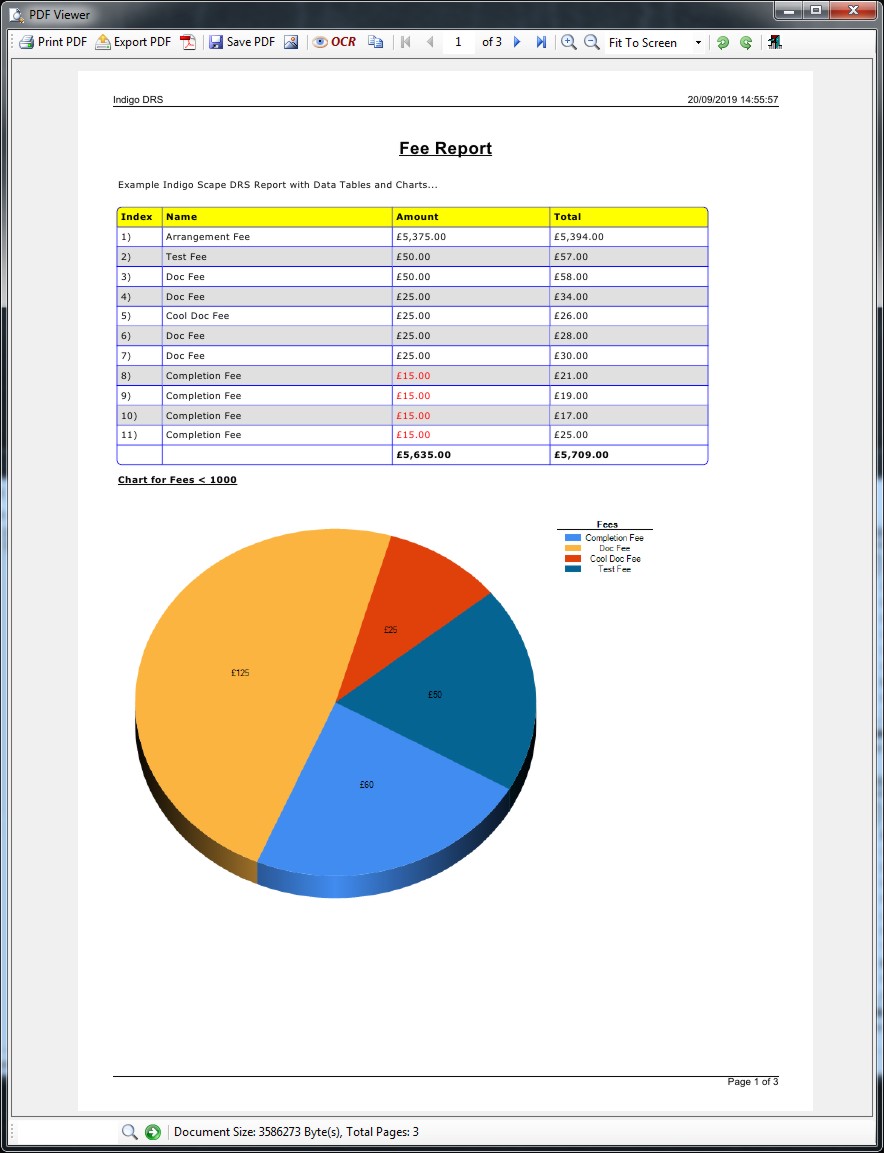
PDF's can also be saved and exported to different file formats using the Export PDF Tool.

Select the location and file format to export, the resolution and the page range. Click the Execute button to start the export process.

